
Vehicle Tracking - UK - Northern Ireland - Ireland © CabTrak 2015 www.cabtrack.net / www.vehicletrackingcabtrack.com
Customer Login Options
















Tel.: 00447850375376


Free line: 0800 5999970








Download it from Downloads TAB or Here
1. Install it. Enter provided Login details.
User name and password

2. For first time Login press on

Enter Client code and Server

3. Click Login
4. When Software loaded Go to Tools TAB. Select Common

5. Set up settings on the end of selected line Pop Up menu and SAVE them


6. Full User Manual you can find on top left FILE TAB




Click above or here to Login

Enter User name followed by @ and your client code without spaces and password
(Example. user: username@1234)
Password: 1234CTT
Click Sign in


Download User Manual Here on in the Downloads
All tracking data on the Top Tool bar and on the right side Tabs
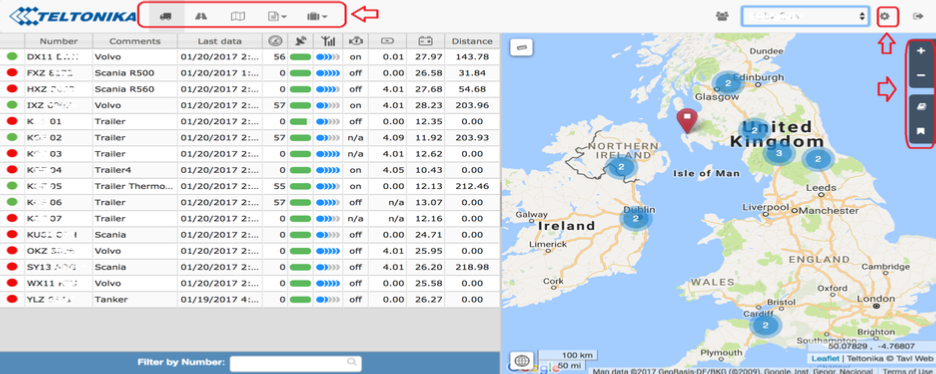 Go BackGo Back
Go BackGo Backctt.vtct-group.com


Select on login window ‘Mobile version’
Or use link: http://gps.server.net/mobile

User guide:
